You can deposit money in your account in your Trader Area.
- PC
Click on "Finances" in the menu on the right and choose "Deposit":
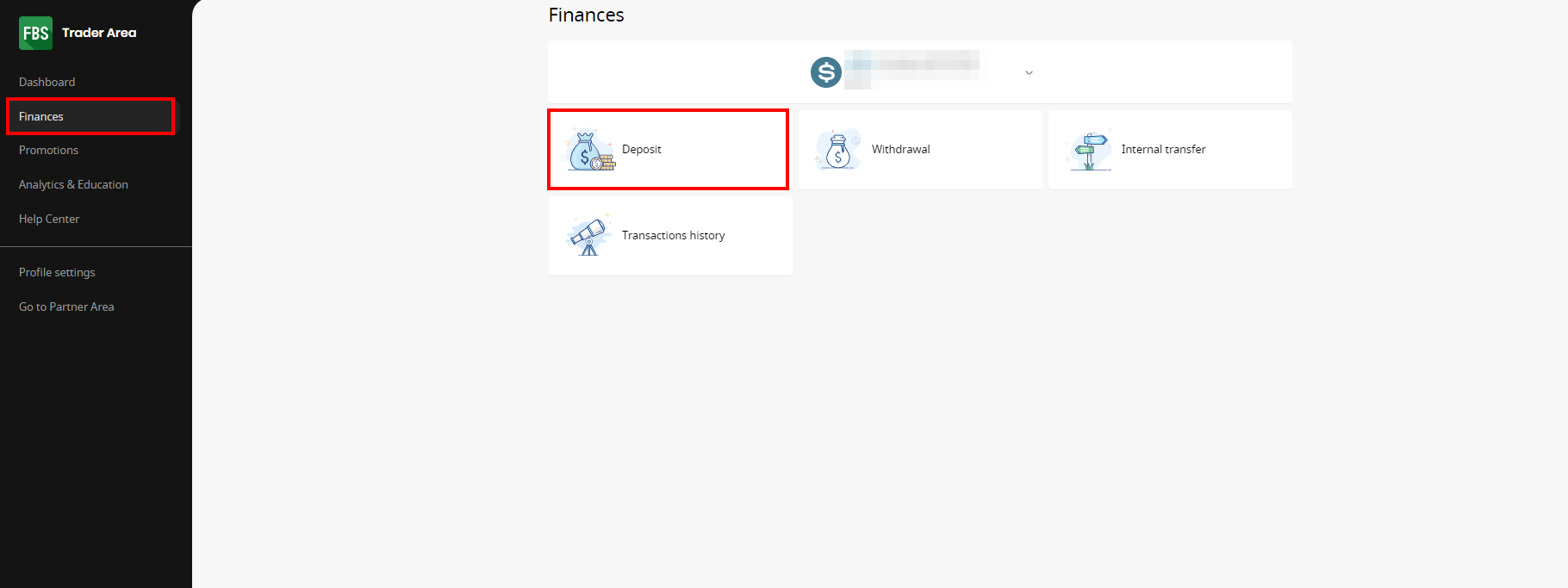
Choose a suitable payment system and click on it.
Specify the trading account you want to deposit to.
Specify the information about your e-wallet or payment system account if needed.
Type the amount of money you want to deposit.
Choose the currency.
Click on the “Deposit” button.
- Mobile
Open "Finances" tab and click on “Deposit” button.
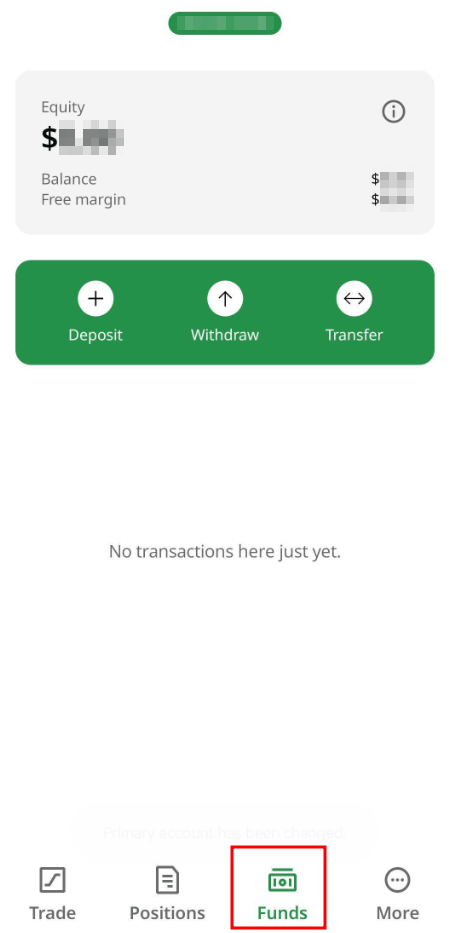
Choose a suitable payment system and click on it.
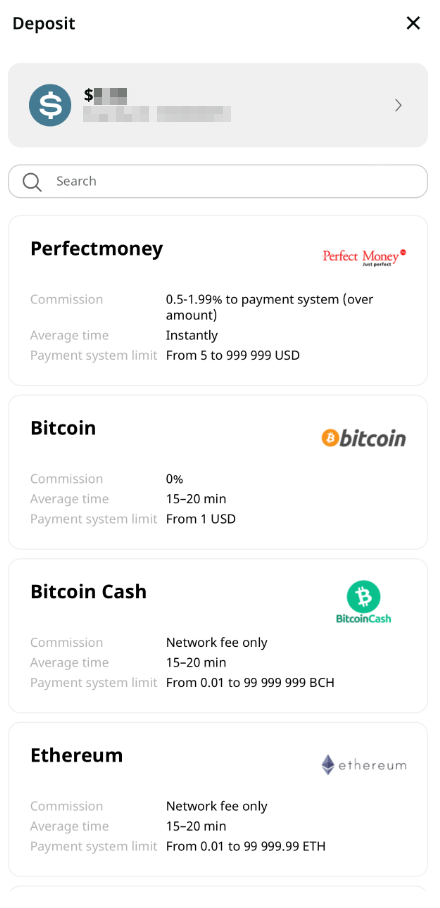
Specify the information about your e-wallet or payment system account if needed.
Type the amount of money you want to deposit.
Click on the “Deposit” button.
Withdrawals and internal transfers are done in the same fashion.
You will be able to monitor the status of your financial requests in the Transaction History.
Important information! Please, take into consideration that according to the Customer Agreement: a client can withdraw funds from their account only to those payment systems which have been used for the deposit. In regions where local banks are available, the rest (such as profits, bonus funds, awards, partner commission, etc.) should be withdrawn to Local Banks. If Local Banks are not available in the Trader Area, profits can be withdrawn via any e-wallets.